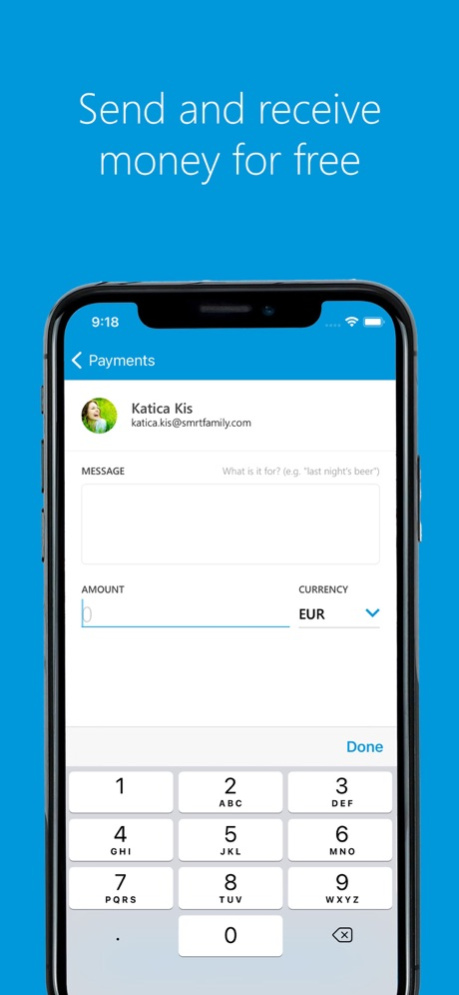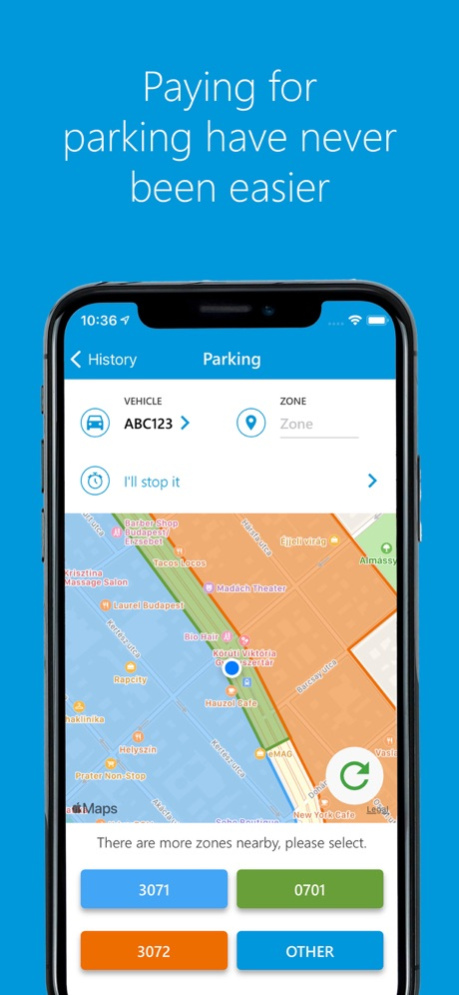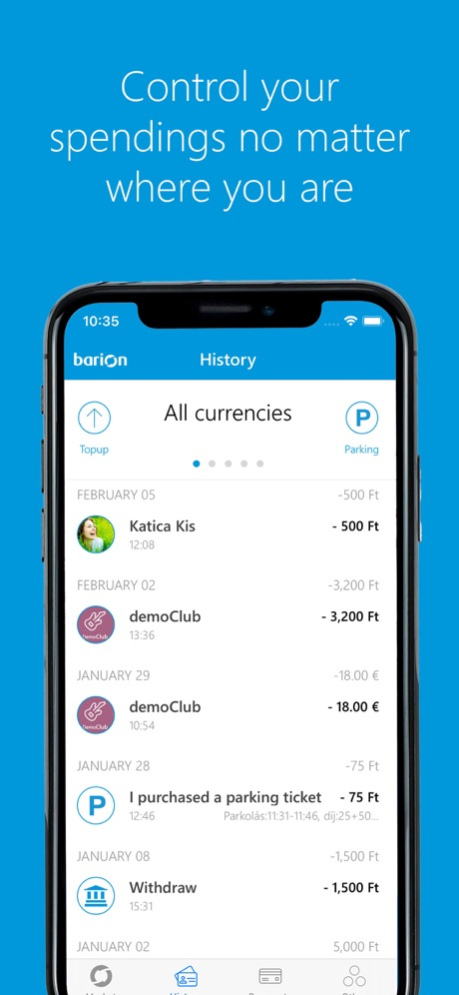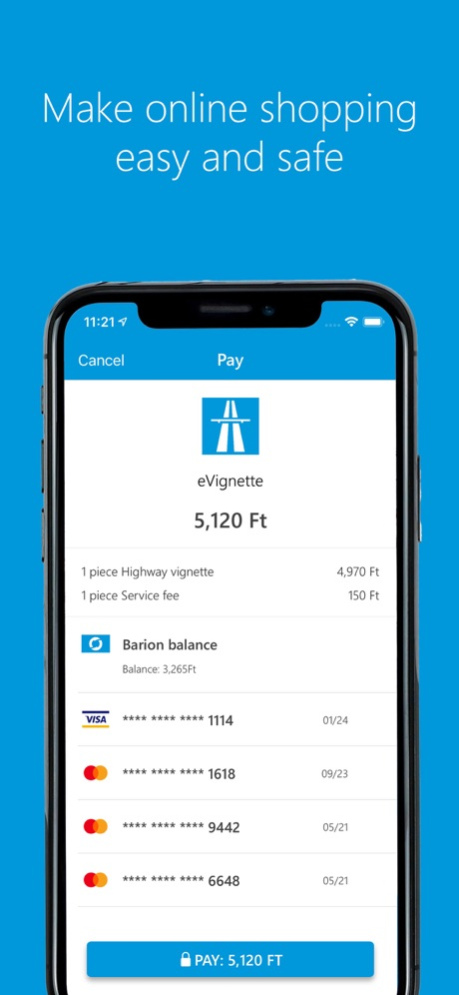Barion 6.1.0
Continue to app
Free Version
Publisher Description
Barion Wallet is your best friend when it comes to online payments! Track your spendings, send and receive money for free or easily top up your Barion balance.
Control your spendings no matter where you are
Check every payment that you made with Barion. You don’t have to login to a website or write them down in an Excel sheet, the details of your transactions are always available in your Barion account.
Make online shopping easy and safe
Forget about always typing in your card details when paying online. Save your bank cards easily and securely in your Barion account and just select the one you would like to pay with. You can pay in almost 10 000 webshops with your Barion account!
Top up your balance and pay with e-money
Don’t want to use your bankcard (or don’t have one) for shopping online? Barion has a solution for that too! Top up your balance via wire transfer and pay with e-money.
Send and receive money for free
Already a big fan of a cashless society? Take it to the next level by sending and receiving money with Barion Wallet. You just have to enter the receipients e-mail address, set the amount and send it. This even works if the receipient doesn’t have a Barion account (yet).
The most secure place to store your for your bank cards
The security of online payments are at the upmost importance for us and we don’t take this matter lightly. We are compliant with the highest security protocols within the EU. Also no one can access your Barion Wallet app without entering your PIN code, password or identifying yourself via biometric security.
We speak your language
Barion Wallet is as international as they come. You can choose your preferred language from Hungarian, English, Czech, Slovakian or German. Also you can have HUF, EUR, USD and CZK in your account!
Pay for parking like its 2021 (only available in Hungary)
You can forget about looking for change when paying for your parking. Save your license plate number in your Barion account, choose your parking area and start your parking. You won’t need anything else for this just your mobile and the Barion Wallet app.
Buy your e-vignettes the smartest way (only available in Hungary)
No more stopping at a gas station in the last minute because you forgot to buy your e-vignettes. You have to just open Barion Wallet, choose one of your previously saved cars (license plates) that you would like to buy the e-vignette to, select the type of the e-vignette (10-days, monthly, etc.) and press the „Buy” button.
Order food within seconds (only available in Hungary)
Looking for something tasty for lunch or dinner? Say no more, you can browse more than 500 restaurants’ menu and order your meal in a jiff.
About Barion
Barion is one of CEE’s leading payment service providers, close to 10 000 merchants and 300 000 users. The company was founded in Hungary in 2015 and quickly became an international player. Barion is present in Austria, Czechia, Germany, Hungary and Slovakia as well.
Mar 28, 2024
Version 6.1.0
Bugfixes
About Barion
Barion is a free app for iOS published in the Accounting & Finance list of apps, part of Business.
The company that develops Barion is Barion Payment Inc. The latest version released by its developer is 6.1.0.
To install Barion on your iOS device, just click the green Continue To App button above to start the installation process. The app is listed on our website since 2024-03-28 and was downloaded 0 times. We have already checked if the download link is safe, however for your own protection we recommend that you scan the downloaded app with your antivirus. Your antivirus may detect the Barion as malware if the download link is broken.
How to install Barion on your iOS device:
- Click on the Continue To App button on our website. This will redirect you to the App Store.
- Once the Barion is shown in the iTunes listing of your iOS device, you can start its download and installation. Tap on the GET button to the right of the app to start downloading it.
- If you are not logged-in the iOS appstore app, you'll be prompted for your your Apple ID and/or password.
- After Barion is downloaded, you'll see an INSTALL button to the right. Tap on it to start the actual installation of the iOS app.
- Once installation is finished you can tap on the OPEN button to start it. Its icon will also be added to your device home screen.